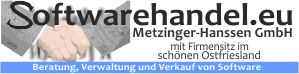+49 (0)4941 604497-0
+49 (0)4941 604497-9
info@softwarehandel.eu
- Software
- (A-E) Abbyy - Enfocus
- (F-K) FileMaker - Kofax
- (M-P) Maxon - Parallels
- (Q-V) Quark - Veritas
- Hersteller
- Produktbeschreibung
Artikel: | Maxon Cinema 4D Verlängerung 1-Jahr |
| Zusätzliche Infos: | Benutzeranleitung unter https://help.maxon.net/c4d/de-de/ |
| Sprache(n): | Deutsch, Englisch |
Anzahl der Lizenzen: | Lizenz zur gewerblichen und privaten Nutzung mit Zweitnutzungsrecht für einen weiteren Computer bei nicht zeitgleicher Nutzung. |
Lizenztyp: | Verlängerung (Renewal) Ihrer bald ablaufenden Maxon Cinema |
Lizenz-Laufzeit: | Laufzeit 1 Jahr (keine automatische Verlängerung) |
| Plattform: | Windows und Mac |
Lieferumfang: | Lizenz wird auf den Lizenznehmer ausgestellt und die Vollversion im MAXON Service Center zum Download bereitgestellt. |
| Verpackung: | Download |
| Artikelzustand: | Neu |
Hinweis: | • Wir benötigen für die Übermittlung an den Hersteller die Anschrift und die E-Mail Adresse des Lizenznehmers sofern von der Rechnungsanschrift abweichend. • E-Mail Adresse (Maxon Konto) zwecks Nachweis und Zuweisung. Die Eingabe der Daten erfolgt im zweiten Schritt des Bestellvorgangs, "Bezahlart wählen", unter dem Punkt "Anmerkungen". Lizenz wird auf den Lizenznehmer ausgestellt, Rückgabe somit nicht möglich. • Sofern nichts anderes vereinbart, erhält von uns ausschliesslich der Rechnungsempfänger die Lizenz sowie die Rechnung mit ausgewiesener MwSt. (PDF). |
Preis netto: | Preis brutto: |
598,19 ¤ | 711,85 ¤ |
+49 (0)4941 604497-0
Mo.-Fr. von 10:00 bis 22:00 Uhr
info@softwarehandel.eu
Softwarehandel.eu © 2024 | Template © 2009-2024 by modified eCommerce Shopsoftware
- Software
- (A-E) Abbyy - Enfocus
- (F-K) FileMaker - Kofax
- (M-P) Maxon - Parallels
- (Q-V) Quark - Veritas
- Hersteller